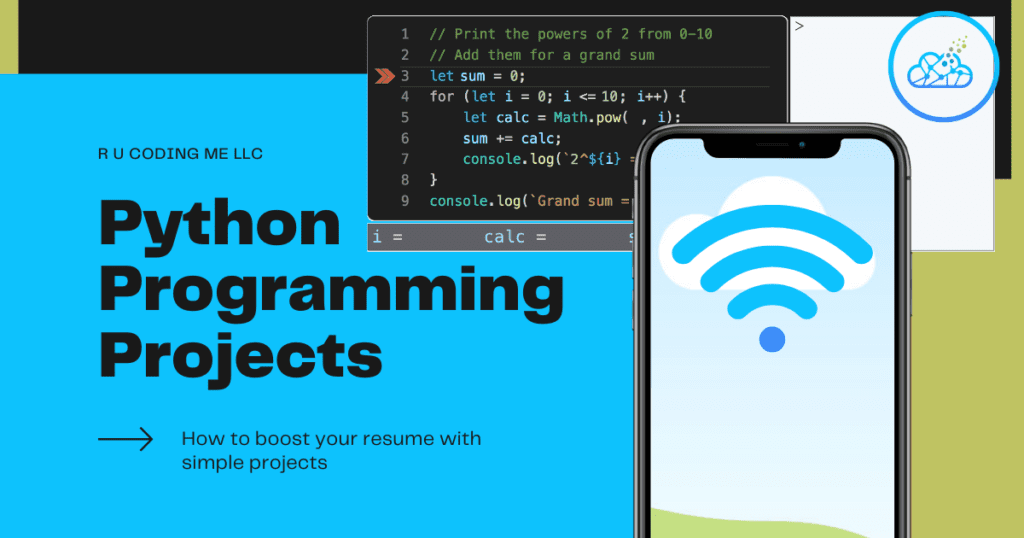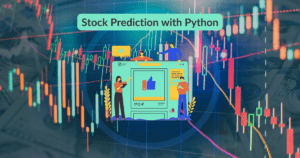Starting Your Python Projects
There are several great python projects for you to get inspiration from online, however, finding Python projects for beginners can be challenging if you are just getting started out. The main purpose of a sample Python project is to increase your skills in Python by challenging you to learn the language through difficult exercises. However, you can apply these techniques across any Object-Oriented programming language.
Python offers a few distinct advantages that make it easier to develop programming projects with Python as opposed to other languages like Java and C++:
Flexible
Python is a very flexible language. This makes it quick to learn and even easier to implement ideas and solutions. Keeping this in mind, we can expand the difficulty of our projects as Python will handle the majority of the heavy lifting in the background.
Modern
Software companies often use modern software development packages, with Python becoming alarmingly more popular than languages such as Rust and Kotlin. While it is a good idea to learn more than one programming language, having a quick pseudo-language-like structure can offer a tremendous speedup when developing projects because you do not have to worry about granular details.
Well-Documented
Issues may arise when you program. This is quite normal, however, finding clear and cohesive documentation to resolve your bugs is not as common. Python is an exception to this, as there are many forum posts and clear documentation pages that can walk you through your troubles.
Setting Up Your Project Environment for Coding Projects
There are a couple of things you’ll need for your programming environment before you can start. One of the most important thing you’ll need is Python to be installed on your system or on a remote system that you have access to. Once you found your version of Python from the downloads page you can get it installed and ready to go in no time!
The last item you’ll need is a text editor. There are several great options to choose from. We discuss the best text editors in a previous article and would recommend Visual Studio Code for Python as it is lightweight, modular and intuitive.
Now that we have an environment to work out of, let’s go over some projects you can test your computer’s RAM programming skills on!
Python Projects

We recommend you code up python games to get you started! Games tend to be more difficult as you scale up complexity, but are fun to work on and even more rewarding when you get to play them!
1. Snake
Snake features extensive use of the pygame module. If you are would like to explore these concepts further in your programming career, snake is great coding project to start! It is relatively simple to code, but you can explore various graphics packages to make your game standout.
2. Hangman
While you could use the pygame module to code up hangman, a simpler implementation could involve some clever print formatting to print out the person. Using conditional logic, you can print out various states of the hangman to create a unique experience.
3. Connect 4
Connect 4 is a great introduction to 2D array manipulations and predictive logic if you are programming a simple bot to player against player 1. There are many opportunities to elevate the project -while still retaining an entry skill level to get started.
4. Checkers
This game has a simple mechanism that can be easy to grasp and implement. It can become challenging if you develop a bot to play against the user. This board game is a straightforward option if you are looking for a quick turnaround time.
5. Chess
Of all the games we suggest, chess could arguably be the most difficult program we would recommend beginners to start with. It may be helpful to use pygame for creating your board -as there are quite a few unique pieces to keep track of.
6. Command Line / Text-Based Stories
While these styles of games were very popular when computers were first introduced into the public market, command line stories unfold a story for your user to work through. While this may be one of the easiest python projects to undertake, there are plenty of opportunities to get creative with the story as well as storing information about the user -especially if the user can pick up items or if there is a turn-based combat mechanism with enemies.
7. Battleship
Battleship is a timeless favorite for many programming courses and bootcamps alike. It introduces the concepts of saving two player states in 2D arrays and having the user interact with each other in a rule-based method (player 1 can see their ships but cannot see player 2’s; vice versa).
8. Rock, Paper, Scissors
While seemingly easy to code up, there are a lot of ways you can make this project uniquely yours. For instance, you can add new items into the lineup and establish a relationship with it. For instance, paper could beat water (since it absorbs water), but water would beat scissors and rock because they erode in water. You could add more and more items into the lineup to make a unique game!
9. Speed Typing
So far, the coding projects focus on core mechanisms that game developers use extensively -like states and actors. However, of the python projects listed, none use the time module. Programming projects, in general, use a built-in timing module for debugging the runtime using empirical analysis. However, we can use this strategy to time users for how fast they can type a randomly generated sentence and calculate their words per minute.
10. Minigame Menu System
Wouldn’t it be cool if you could launch all of your python projects from one program? Using a minigame menu program, you can show users the different games you have developed and allow them to choose one to play! This will focus on subroutines in Python as well as managing information in a file directory system.
Starting Your Programming Projects
Now that you have a coding environment and some ideas, it’s time for you to get started! We recommend you start your programming projects small and gradually work your way up in complexity. This way, you will have a core version that works well and you can always go back to this version should adding a feature or two break your game. You can save your projects using version control management or creating copies of your game at various stages of development.
R U Coding Me is currently developing a Python programming course that touches on various aspects of Python, such as cybersecurity, API development and machine learning. If this interests you, be sure to subscribe to our emailing list and receive a discount when we publish the course to the public!
Have fun with these samples and let us know how you did in the comments!

Founder and CEO of R U Coding Me LLC. Jacob obtained his Bachelor’s of Computer Science at the University of Central Florida. He likes to go to the gym and teach people about technology.